Providing OEM, Wholesale and Retail Services Worldwide. Toll Free : 1-800-717-5818 (U.S. )
MANUAL OF 75mm and 100mm Electronic Digital Calipers
MAINTENANCE INSTRUCTIONS
TECHNICAL SPECIFICATIONS
DIAGRAMMATIC SKETCH OF STRUCTURE
FUNCTION
OPERATION
BATTERY REPLACEMENT
BRIEF ON MAINTENANCE
(For Range of 0-75MM,0-100MM )
MAINTENANCE INSTRUCTIONS
1. Before using a digital caliper, clean the surface of the protective sticker with dry and clean cloth (or soaked with cleaning oil). Prevent any hydrous liquid from the protective sticker.
2.
Never apply voltage (e. g. engraving with an electric pen) on any part of the Digital Caliper for fear of damaging the circuit.
3.
Press ON/OFF button to switch off power or take out the battery.
Resolution: 0.01mm
Power Supply: button cell, 1.55v
Measuring speed: �?.5m/s
Working temperature: 0~+40�?
Relative humidity: <80%
Storage temperature: -10℃~+60�?br />
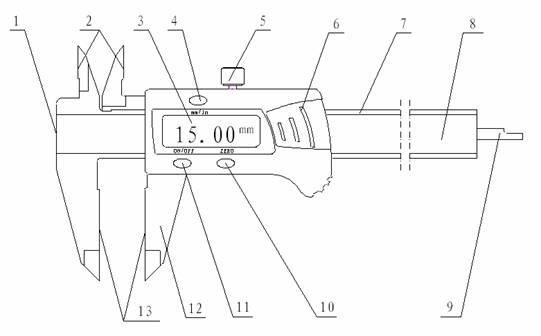
1. Step measuring face 2.Inside measuring face 3. LCD Display Screen 4. inch/mm key
5.Locking screw 6. Battery cover 7. Body 8. Protective Sticker 9.Depth bar
10. Zero-setting key 11. On/Off key 12. Slider 13. Outside measuring face
(1) Dry the surface of the protective sticker and clean the measuring surfaces (pls see MAINTENANCE INSTRUCTIONS) .
(2)Loosen the locking screw and move the slider to check if the LCD display and all the buttons work properly.
(1) Press ON/OFF button to switch on power.
(2) Press inch/mm key to choose to the desired unit system.
(3) Move the slider to make two outside measuring faces touch gently and press Zero button to start measuring.
Abnormal display (digits flashing or even no display) shows a flat battery and it should be replaced. Remove the battery cover towards to right end of the caliper and take out the battery,then put in a new one.Be sure to make the positive pole of the battery face out at time of replacing a new battery. If the new battery doesn’t work well .(The power may wear down because of the long-term storage or the battery’s automatic discharge etc.), please do not hesitate to contact the supplier.
Troubles |
Possible Causes |
Solutions |
Flashing digits |
Low voltage |
Replace the battery |
No Display |
|
|
Fixed digits |
Accidental trouble in circuit |
Take out the battery and put it back after one minute |
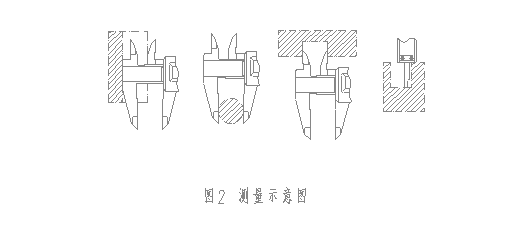
Buy 75mm Digital Calipers and 100mm Digital Calipers at Tresnainstrument.com Now!

