Providing OEM, Wholesale and Retail Services Worldwide. Toll Free : 1-800-717-5818 (U.S. )
How to Use and Read Digital Calipers Correctly?
About Digital Calipers
Preparation
Taking the Measurements
Maintenance Instructions

Digital calipers -- also called Electronic Calipers. The digital calipers come with no line graduated measuring scale. They have two upper jaws and two lower jaws. Among which, there are a movable lower jaw and a movable upper jaw. They consist of three buttons on the protective sticker, the ON/OFF, ZERO and MM/IN button. Besides, there is a locking screw on top of the protective sticker. The reading is electronically generated and digitally displayed on a large LCD display. Digital calipers can provide easy, fast, error-free measurement, plus SPC (Statistical Process Control) analysis and documentation. Usually, a standard 1.5 volt silver-oxide button battery is used for the digital calipers, and they can measure up to 3, 4, 6, 8, 10, 12 or even more inches.
Compared with the traditional caliper types, there are four major outstanding advantages of the Tresna digital calipers as follows: (a) the measurement is read in a single step, namely, the digits can be read very fast from a large LCD digital readout directly and conveniently, (b) it can be zero-setting at any position for incremental measurements, and inch measurements are displayed to within .0005 in. and metric to within 0.01 mm. (c) a button permits you to choose inch or metric measurement quickly, and (d) data can be input to your special printer or computer for processing and printing through the serial (RS-232) or Universal Serial Bus (USB) port in the back of them. The brief guide as below will illustrate how to use and read the standard digital calipers correctly:
Step1: Dry and clean the measuring surface of the object which you are going to measure with clean cloth (or soaked with cleaning oil);

Step2: Dry and clean the surface of the cover with clean cloth (or soaked with cleaning oil);

Step3: Loosen the locking screw of the digital caliper.

Step4: Dry and clean the lower jaw on the right side of the digital calipers with clean cloth (or soaked with cleaning oil);

Step5: Dry and clean the lower jaw on the left side of the digital calipers with clean cloth (or soaked with cleaning oil);

Step6: Dry and clean the upper jaw on the right side of the digital calipers with clean cloth (or soaked with cleaning oil);

Step7: Dry and clean the upper jaw on the left side of the digital calipers with clean cloth (or soaked with cleaning oil);

Step8: After that, fully close the digital caliper and turn on the ON/OF button. If the reading is 0, then you can start to take a measurement. If there are gaps between the jaws, clean the jaws until there are no gaps.

Step9: Move the slider to check if the LCD display and all the buttons perform well.

When you take the measurement, do not touch the measuring surface of the object to be measured and the measuring surfaces of the digital calipers with your hands for it might result in inaccuracy due to the sweat on your hands. You need to keep them clean all the time.
Before measuring the objects, firstly, you need to press the ON/OF button to switch on power.

Secondly, press the mm/inch button to select the desired unit system as you like. (Here we choose the mm version.)

Finally, press the ZERO buttons to set zero.

Typically, the standard digital calipers can take the outside, inside, step and depth measurements.
(1) Taking the outside measurements:
Step1: Put the lower jaws of the digital caliper on the outside parts of the item.

Step2: Slide it against the item gently until both of the lower jaws tighten against the outside surfaces of the item perfectly.

Step3: Then read the numbers directly from the large LCD display. For example, it is 47.52 mm in the picture as below. The outside measurement is taken easily.

(2) Taking the inside measurements: The manner of taking the inside measurement is similar to the outside measurement. However, only the upper jaws of the digital caliper can handle this.
Step1: As you can see in the picture below, when measure the inside diameter of the object, firstly, you need to insert the upper jaws into the hole.

Step2: Then open them up to fit the hole entirely.

Step3: Then, read the number directly. For this item, the diameter is 24.84 mm.

(3) Taking the step measurements: Do bear in mind that when you take the step measurement the object must be put on the hard and flat plane.
Step1: Place the head of the digital caliper on the plane straightly and make sure that the step measuring face is perpendicular to the plane.

Step2: Make the step measuring face of the upper movable jaw touch the top surface of the object completely, and then the measurement is done.

Step3: Apparently, the reading is 18.70 mm of step measurement in the picture.

(2) Taking the depth measurements: There is a depth bar which is especially used for depth measurement on the digital caliper.
Step1: Move the slider of the digital caliper and adjust the depth bar perpendicular to both the hard, flat plane and the internal side of the item.

Step2: After that, move the slider until the bottom of the fixed scale touch the top surface of the item tightly.

Step3: Then read the number on the LCD display directly (e.g. the reading is 14.44 in the picture).
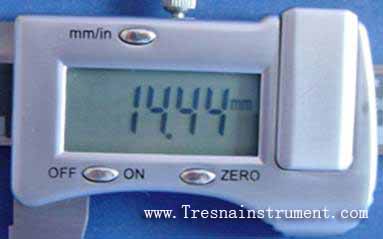
a) Never apply voltage (e.g. engraving with an electric pen) on any part of the Digital Caliper for fear of damaging the circuit.
b) Press the ON/OFF button to shut the power when the caliper stands idle; take out the battery if it stands idle for a long time.
c) As for the battery, abnormal display (digit flashing or even no display) shows a flat battery. Thus you should push the battery cover as the arrow directing and then replace with a new one. Please note that the positive side must face out. If the battery bought from market doesn’t work well (the power may wear down because of the long-term storage or the battery’s automatic discharge, and etc.), please do not hesitate to contact the supplier.
d) Flashing display shows dead battery. If this is the case, please replace the battery at once. No displace shows poor contact of a battery or short-circuit of both poles of the battery. Please check and adjust pole flakes and battery insulator cover. In case water enters the battery cover, open the cover immediately and blow the inside of the battery cover at a temperature of no more than 40°C till it gets dry.
Buy Digital Calipers at TresnaInstrument.com Now!

